CCS24Mesh
Crack a 512-bit RSA public key and learn the private key
Attack Step 1: Print the number n and e from the public key file
I have prepared a script for this purpose. Run this script with your 512-bit RSA public key file.
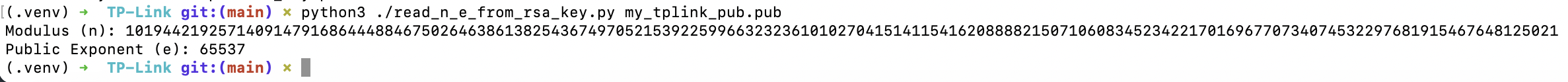
My number n in RSA is:
10194421925714091479168644488467502646386138254367497052153922599663232361010270415141154162088882150710608345234221701696770734074532297681915467648125021
Attack Step 2: Factor the big number n and get p and q
Read this blog
This step might take several days.
I have my p and q here:
98475604330270434872663742776655274553799038562230192750546533524033149071703
103522308850461414952118967146955078800028111873755980559168280414306621177707
Attack Step 3: Reconstruct the private key with p and q
I have prepared another script for this purpose. Run this script with your p and q.
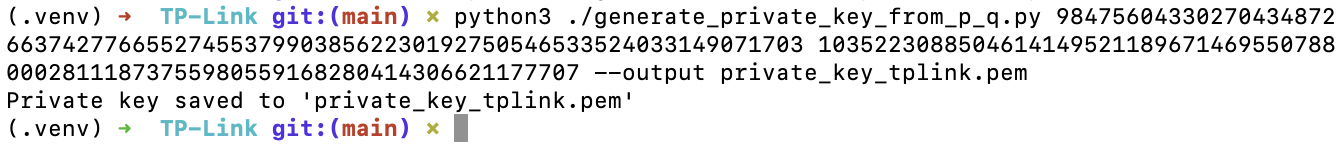
Attack Step 4: Let openssl parse this private key and produce a new private key in openssl format
You have to execute this command with openssl on Ubuntu 20.04, not on macOS.
openssl rsa -in private_key_tplink.pem -out private_key_tplink_new.pem
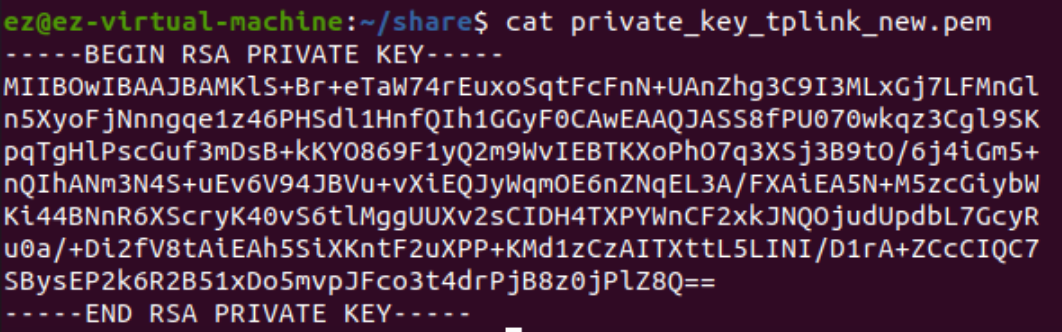
Then you can switch back to the main tutorial